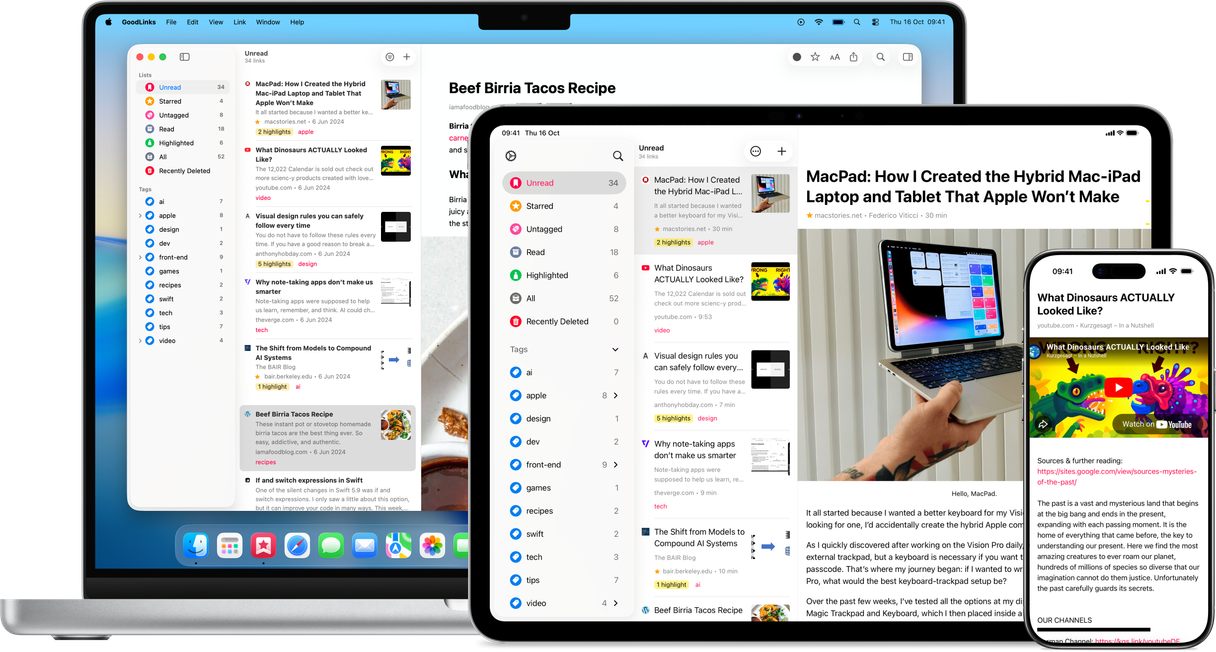
Save. Read. Anywhere.
Buy once, use forever with one year of feature upgrades.
Learn More
A Clean Reading Experience
GoodLinks extracts the article text and removes web advertisements and other distractions to provide a wonderful reading experience. Pick the perfect font, spacing, and size.
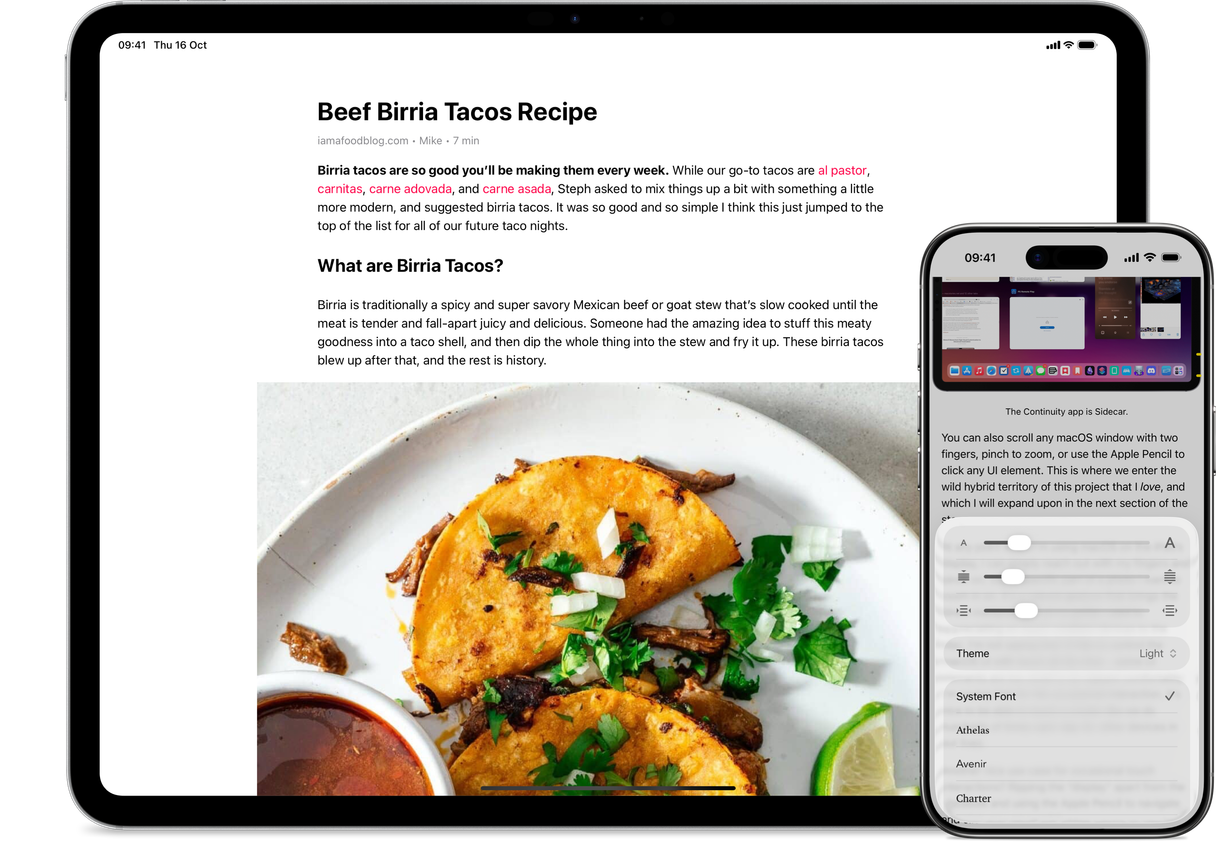
Highlight With Ease
Easily highlight text within articles, allowing you to effortlessly capture and remember key passages for future reference.
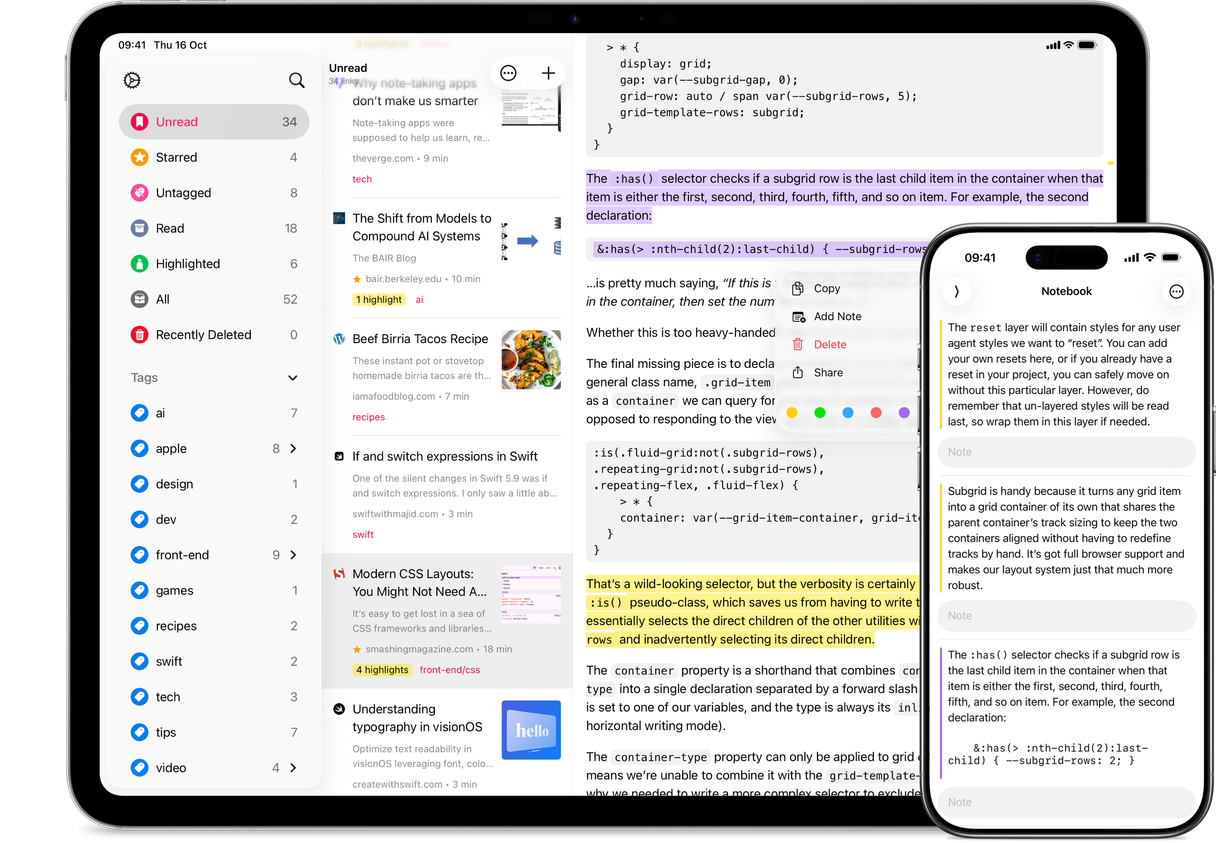
Notes
Enhance your highlights by adding notes. Whether it's a quick thought or a detailed annotation, attaching notes to your highlights ensures you capture every important detail and context.
Colors
Make your highlights stand out by choosing from a variety of colors. Easily categorize information with color-coded highlights, making your reading and referencing experience more efficient.
Notebook
Access all your highlights in one place with the Notebook. View a list of your highlights within an article, making it simple to review and organize your most important information.
Export
Easily export your highlights in Markdown format for seamless integration with other apps. The export format can be customized to suit your needs.
Save From Anywhere
Save articles from anywhere with powerful extensions. GoodLinks is so easy it feels like part of the operating system.
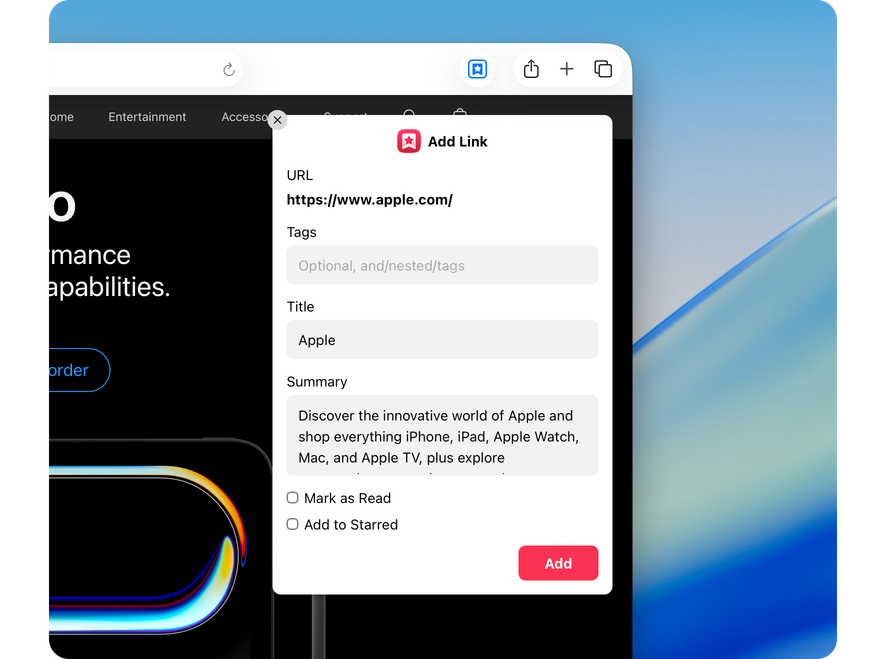
Stay Organized
Tame a large list with tags and starred articles, so you can always find what you need. You can also search based on the title, author, description, and content.
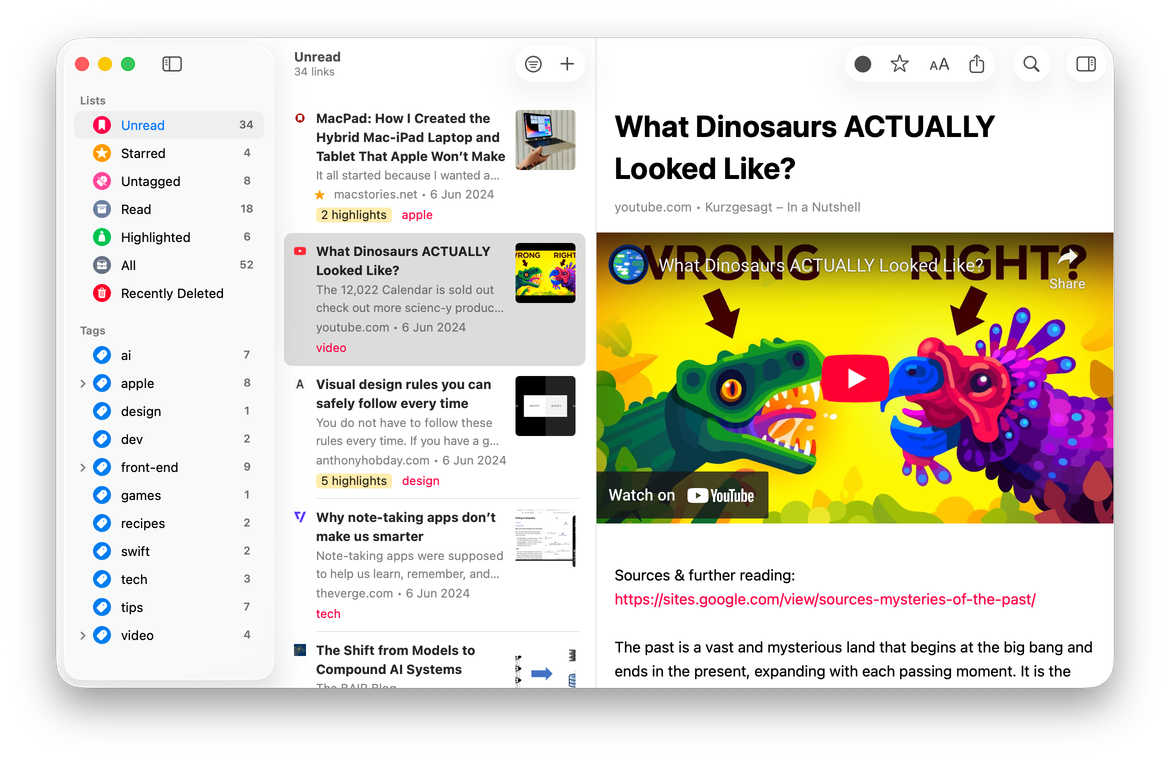
Actions
Actions help you manage and share links. You can add an article to Starred, share it to other apps, export it to PDF, copy plain text or Markdown, and more.
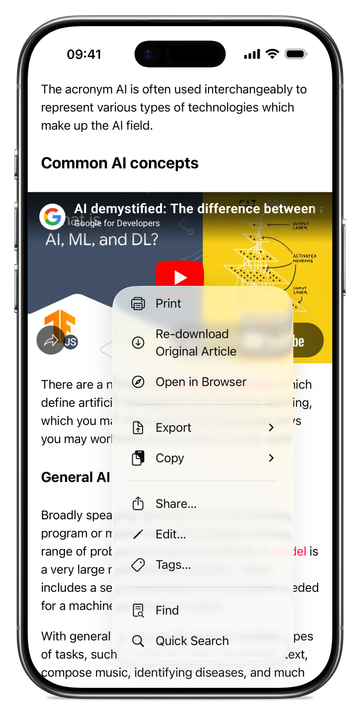
Customizable
Adjust how your links and lists look, change swipe behavior, and more. Tailor GoodLinks to fit your style.
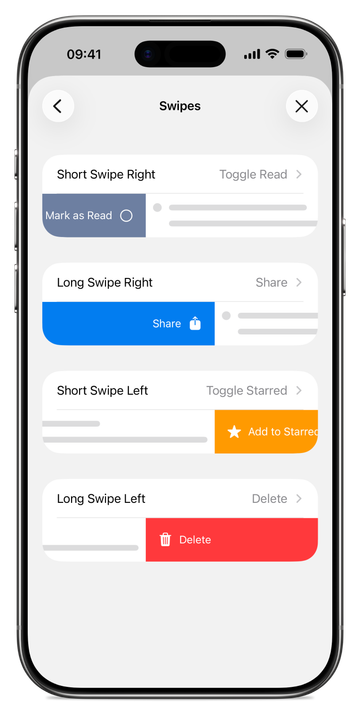
Beautiful Themes
Switch between beautiful themes: Sepia for light mode and Night for dark mode. Dark mode can be swapped manually or automatically based on the screen brightness or the system setting.
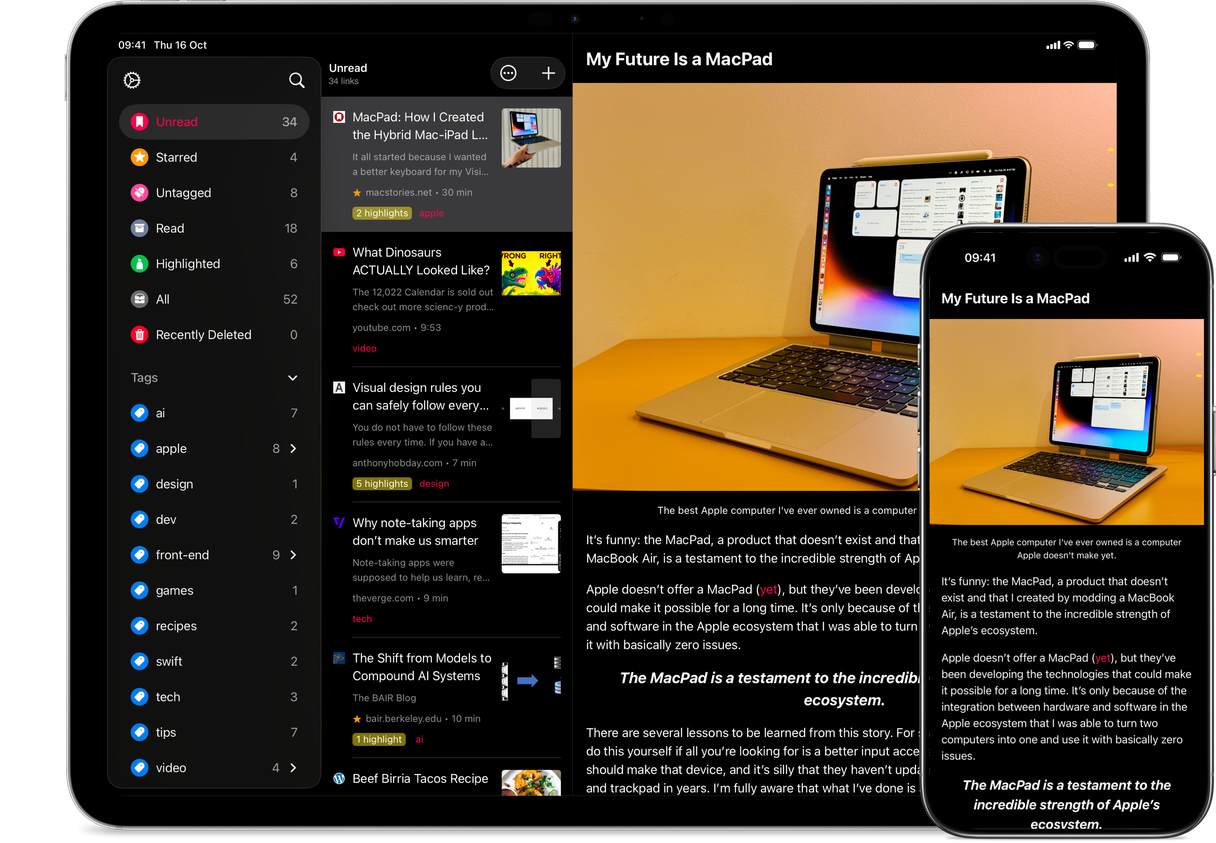
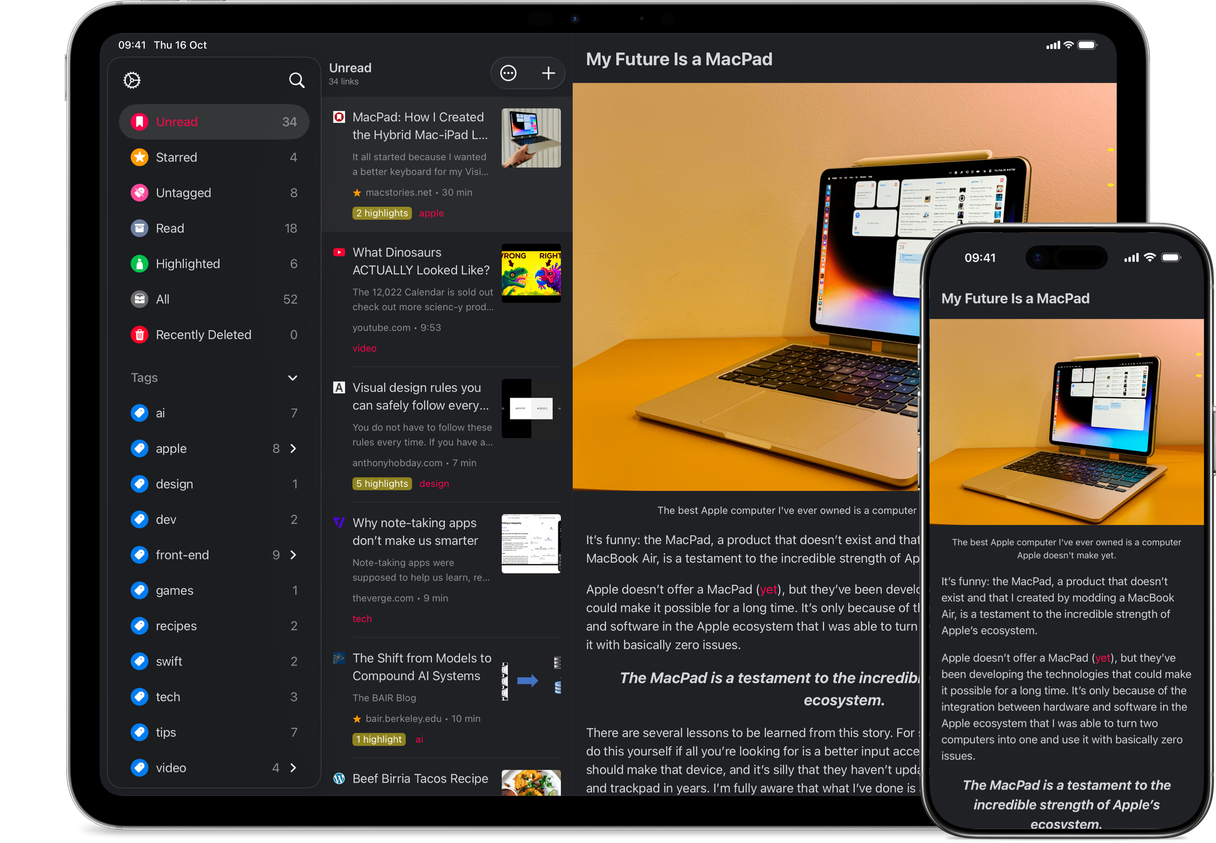

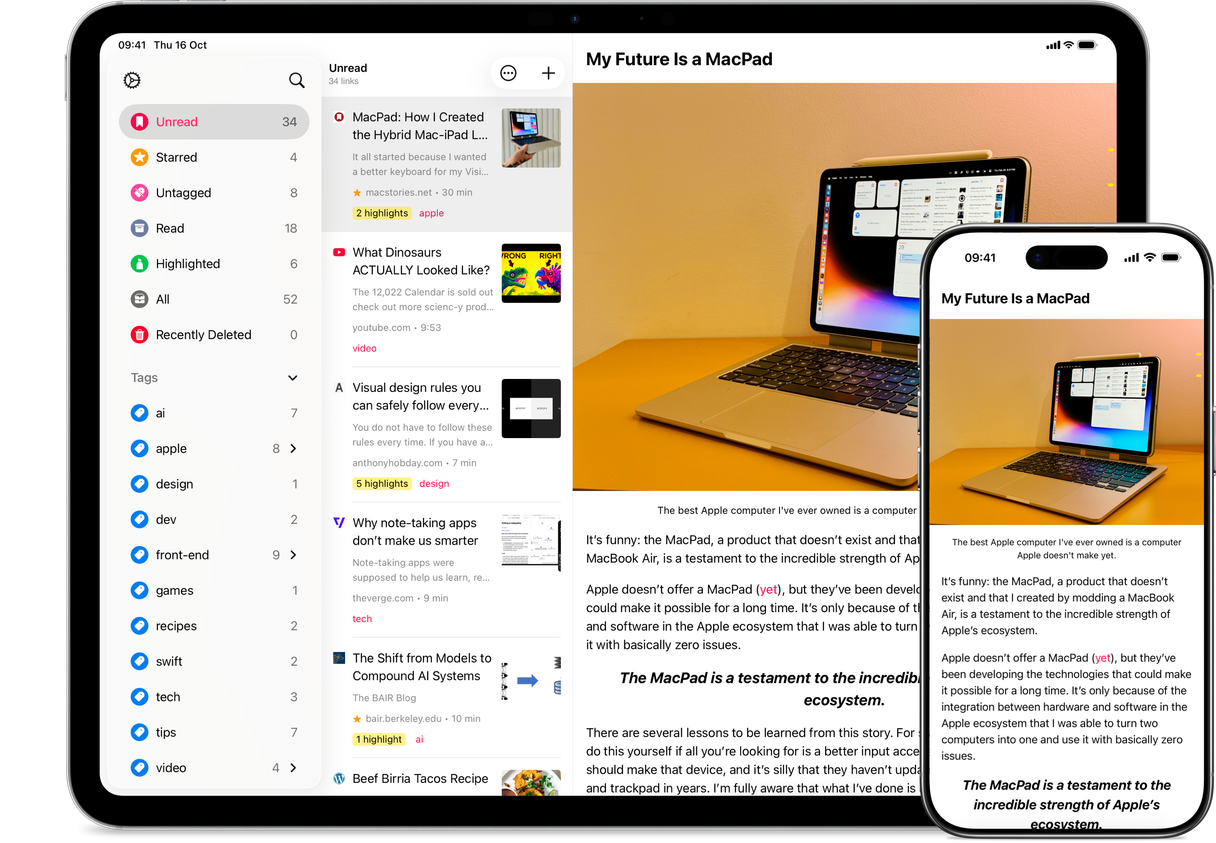
And More
- Universal App
-
GoodLinks is a single app that works on all your iOS and macOS devices. You only need to purchase it once on the App Store.
- Private
-
Your reading history and articles should only be private. GoodLinks doesn't track you or your information, and nothing is shared online unless you choose to share it.
- iCloud Sync
-
Sync links, articles, highlights, tags, and reading position without needing another web service account. iCloud Sync means all you have to do is install the app.
- Ready for the Latest iOS and macOS
-
GoodLinks is fully compatible with iOS/iPadOS 26 and macOS Tahoe.
- Apple Silicon
-
GoodLinks is optimized and runs natively on Apple Silicon Macs, taking full advantage of their incredible performance.
- Shortcuts
-
Deep support of Shortcuts, including the ability to run shortcuts with Siri. Save a new link, query links and highlights, open a specific view, and more.
- Widgets
-
With GoodLinks Widgets, you can quickly access a list or open a random unread link from your home screen.
- AppleScript
-
Use AppleScript on your Mac to create scripts to interact with GoodLinks.
- Focus Filter
-
Configure a Focus to show only the links that are tagged with specified tags.
- Log in to Sites
-
Log in to paywalled sites to get full access to their content.
- Custom Action
-
Build your own actions to export and share your saved links. You can even run a Shortcut or trigger a URL scheme.
- Localization
-
GoodLinks is fully localized in English, Chinese, German, Japanese, French, and Slovak.